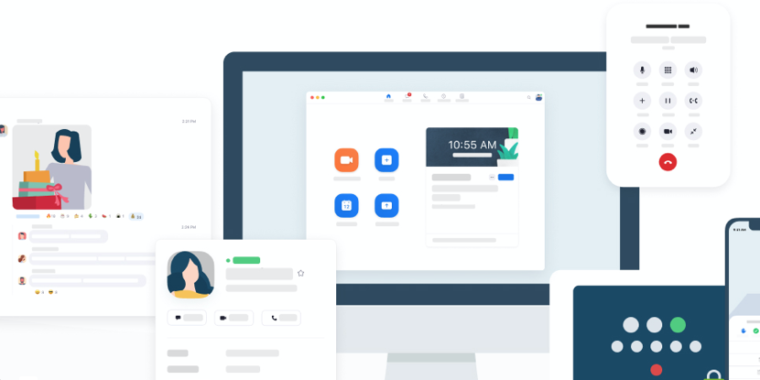
This year, some of our classes will be campus based, some will be hybrid and some will be online. In any of our classes, you may be asked to use Zoom.
We might use Zoom to offer:
- classroom teaching where the module is online (although you as students will be able to meet together on campus in your teams to complete your work)
- one to one or team feedback and review sessions when you are working on an assignment
- drop in sessions for help or feedback between classes
- private conversations or one to one support or supervision of project work
- team meetings when the team cannot all attend the same campus (for example to help medical students or students with classes on another campus to participate fully)
- short notice online classes in case of illness
In order to use Zoom safely, we have developed a protocol that will keep us all safe online.
- Your teachers will initiate all meetings using the professional version of Zoom that has enhanced security features – all of which will be deployed to secure our meetings.
- In our first sessions together, every student and staff member is required to have their first name and surname in their Zoom username. This is incredibly important – you will not be permitted to join a Zoom meeting unless your username clearly identifies you. Once we all know each other, we are happy for you to change your Zoom name to the name you prefer to be called in class. After we have met for the first session, this function will always be enabled for you to control.
- The link to join the meeting will be in the ‘Session Links and Plans’ section in your Basecamp classroom. You will need to log in to Basecamp to click on the meeting link. If the meeting is an ad hoc or individual meeting, the link will be sent to you via Ping in the classroom.
- Every meeting will deploy the ‘waiting room’. This means that when you join a class or meeting, you will be held in a waiting area until you are verified and admitted to the meeting by your teacher. This might take a few moments, so please be patient – you will be permitted to enter the meeting as soon as possible. This might take longer in the first week – we know you are anxious to join and get going, but during that first session we need to verify everyone against the register and it might feel slow to you in the waiting room – please be patient, we haven’t forgotten you. If you are concerned, please just send a Ping to your teacher and we will ensure that you can enter the class as soon as possible.
- Comments and chat will be disabled in Zoom. We would encourage you to make comments/chat in the virtual classroom on Basecamp. This means that our conversation will be captured and available after the end of the video meeting.
- We will keep video briefings as short as possible during class, so that you have plenty of time to interact individually with each other (and us in smaller groups) and so that you have time to work on your module during class time (rather than just listen to us). We will make a lot of use of Zoom rooms, so that you can spend time talking to other students and getting to know each other.
- We will keep the video meeting open after we have finished the class briefing. If you have exited the meeting to work offline or via another platform with your team, you will be able to rejoin the Zoom at any time during the two hour class to ask your teacher questions, get feedback or just to chat. This means that if you want to ask us a question in person, you can click back on the meeting link, move back into the waiting room and we can admit you individually to talk in person. If someone is already talking to us, you will be admitted and then asked to wait in a Zoom room until we have finished with the person before you – to protect their privacy. Just like if you were in a queue in the campus classroom. Sometimes, for example if we are discussing feedback, it is fine to stay and listen while you wait your turn.
We will encourage you to use video to meet with your fellow students and team members. When you arrange your own meetings, we don’t mind if you use Zoom or Teams. You are welcome to invite your teacher to join your meetings if you want to ask questions, receive feedback, or just if you want to catch up with your teacher with your team.
We remind you that all good practice, codes of conduct, and bullying and harassment policies apply in the online space as in campus meetings. These also apply even when the teacher is not present. Please report any unacceptable behaviour to your teacher and it will be investigated and acted upon. We do not tolerate any bullying or harassment in any Change Makers space.
Last Updated 30th September 2023

One thought on “Using Zoom and working with online video”
Comments are closed.